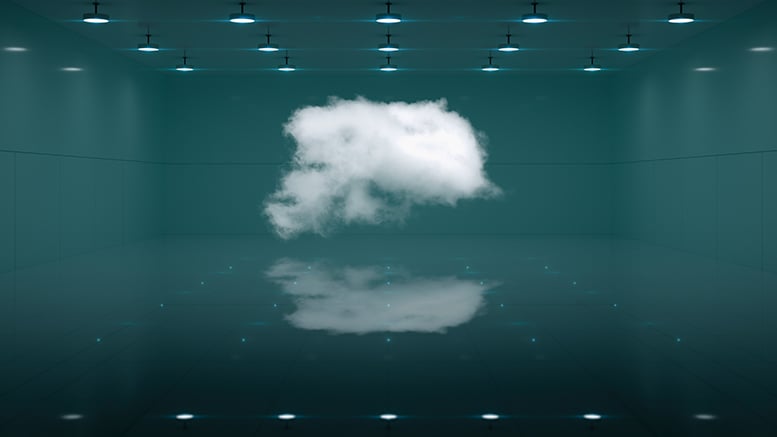Top five areas where AI can boost software developer productivity
maio 7, 2024 / Madhukar Govindiah
Short on time? Read the key takeaways
- Making people’s work lives easier is one way to encourage user adoption of any modern technology.
- Artificial intelligence (AI) has the potential to transform several critical areas of software development.
- The future of software development includes AI and five areas to evaluate for AI opportunities are code development, code documentation, user experience, project management and predictive maintenance.
Software developers are like wizards. They conjure applications and websites from mere ideas, willing them into reality with ones and zeros. But even wizards need the right tools to work their magic. Are you doing enough to support them?
With the right strategies for AI user adoption, you can boost employees’ use of the technology. But one of the biggest incentives for employees to use AI is to see how it directly benefits them by easing their daily tasks. As discussed in a previous blog post, AI can significantly enhance software testing processes, reducing time and effort while improving accuracy. However, the potential applications of AI in software development extend far beyond testing.
AI will play a significant role in the future of software development, including in these five areas of opportunity.
#1 – Code development: Offload more mundane tasks to AI
Coders love to code. It’s often more than a job. It’s a passion and creative outlet. As a result, code development can be a challenging area to sell people on for AI usage. However, developers are often overworked and face tight deadlines, which can challenge code quality. Plus, even in a much-loved career, not all tasks are equally loved.
Developers can use AI to accelerate some of the more mundane or repetitive code development tasks. Or have AI help build the development framework while developers focus on writing the code. In this way, development processes can evolve, cutting through today’s complexity of multiple programming languages.
Opportunities for AI tools in development include:
- Code creation: Generate code by feeding natural language prompts into an AI tool.
- Code conversion: Translate code by specifying source and target languages and providing context-aware prompts for accurate conversion.
- Code improvements: Prompt AI with context-rich inputs and specific objectives to analyze and improve your code.
- Code review: Automate code reviews by tailoring prompts that guide analysis and feedback generation process.
- Code summarization: Get informative and concise summaries of code snippets.
#2 – Code documentation: Enlist AI to optimize it
To serve its purpose, software documentation must be up-to-date, accurate and thorough. Proper documentation is invaluable to the organization when a software developer transitions to a different project or leaves the organization, and updates must be made to the software. However, because documentation tasks tend to follow software development, it can be challenging for teams to prioritize it. Documentation is mostly relegated as a post-development activity, often missing the stringent governance that it deserves.
Intelligent automation can ease this process for developers. You can use it to vet your code for errors and inaccuracies. And generative AI can help you create the software documentation by inputting specific requirements and formatting. It can even convert technical information into easily digestible information for business decision-makers. With structured prompts, AI can tackle a variety of documentation-related tasks.
#3 – User experience: Boost user satisfaction with AI’s assistance
The desire to deliver superior user experiences is a hallmark of business. What’s changed now is how organizations are building AI into user experience tools and user experience testing capabilities. AI can be used to streamline multiple UX workflows, and assess user satisfaction, feedback and sentiment from sources like customer reviews, social media comments and user surveys.
One of the most promising use cases for AI is user accessibility. You can use AI’s visual capabilities to analyze the multiple channels you offer users to consume the same content – such as via a browser on a laptop, tablet or phone or cast to a TV. By doing so, you can check the functionality, accessibility and usability of each channel. Enlisting AI to scrutinize details like whether a button gets hidden in one channel can ensure a consistent and optimized user experience across different devices and platforms.
Besides user experience assessment, AI can assist in generating user experience design concepts, wireframes and mockups based on user requirements and design principles. It also can generate code snippets tailored to micro front-end development requirements.
#4 – Project management: Ease coordination tasks with AI
Developing applications involves juggling resourcing and logistics. AI has the potential to ease this process, too, by supporting some of the myriad project management tasks. And in the future, expect to see developers use AI to bridge the gap between the Agile project management methodology and traditional project management processes.
In the meantime, project managers can streamline project workflows by using engineering prompts to inform AI models to support a variety of project management tasks, including:
- Project timing and scheduling: By prompting AI with project requirements, deadlines and resource constraints, you can generate project plans and schedules.
- Project risk management: With prompts like risk registers, historical risk data and project contexts, you can enlist AI to analyze potential project risks and recommend mitigation strategies to risks.
- Project reporting and status: By inputting project progress data, milestones achieved and upcoming tasks, you can have AI generate status reports and updates.
- Resource allocation and optimization: With model prompts like resource availability, skillsets, and task requirements, you can get AI to recommend an optimal allocation of resources.
#5 – Predictive maintenance: Generative AI can share errors and opportunities
Increasingly, companies will incorporate generative AI into their early issue detection solutions, like Microsoft Copilot for Azure. With this solution, generative AI is there when you log into the Azure portal to help you manage your cloud infrastructure. Troubleshooting your applications now can save headaches later.
The value goes beyond detecting code errors and identifying opportunities for what you could improve and extends to include advising you on what you should improve. Generative AI can recommend alternative approaches or solutions by evaluating multiple datapoints and your entire cloud environment. This includes much more than alerting you to a certain protocol being enabled or notifying you of an open port.
Besides helping you to detect anomalies early, you can also benefit from cost savings, improved reliability and performance, optimized resource allocation and enhanced scalability and efficiency. Catching individual issues also can lead to broader conversations about whether your processes should be changed to avoid such issues altogether.
Consider the merits of AI for development
AI technologies offer plenty of possibilities for those keen to optimize software development tasks. Some of the promising uses for developers include software development, software documentation, user experience, project management and predictive maintenance.
Curious how AI can ease tasks for your developers or any of your other employees? Explore AI solutions from Unisys.